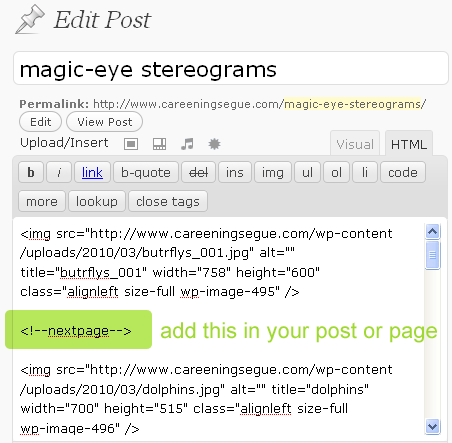Mar 17, 2010
Easy how-to add “Next Page” to wordpress posts and pages
Cat: How to Promote Your Website, WordPress Scripts & Plugins
First open single.php and place the following code after the block of the_content.
<div class=”pagelink”><?php wp_link_pages(‘pagelink=Page %’); ?></div>
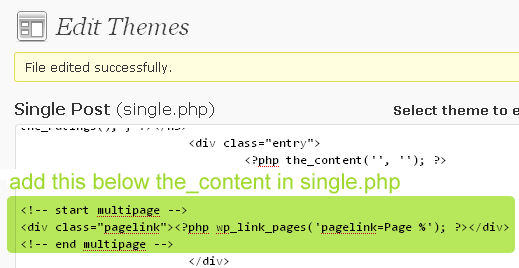
Second, open a post or page you would like to create additional pages on. Place the following code after a section of your entry <!–nextpage–>
Displays page-links in DIV for CSS reference as page-links. You can edit or add page-links to styles.css.